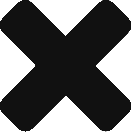AAHKS members have the benefit of claiming and maintaining their CME transcript on the AAHKS Member Profile website. If you attended the AAHKS Annual Meeting or other AAHKS meetings and wish to claim CME credits, log in to the AAHKS website and click the “Claim CME Credit” link in the My AAHKS menu. From here, edit and save your credits or print a transcript. The last step is to upload your transcript to the ABOS website.
Here are detailed, step-by-step instructions on both processes.
Upload to the AAHKS website:
- Click the “Claim CME Credit” link in the My AAHKS menu
- Click “Edit” in the first column; a new window will open.
- Enter your hours
- Click the Save button.
- You can print a copy of the transcript by clicking the “Print Transcript” button on the page.
Upload to the ABOS website:
- Click “Add CME Item”.
- Select the year that the CMEs were obtained.
- Select the type of CMEs obtained.
- Select the Accredited Provider/Sponsor for the CME being entered from those listed or select Other to enter one not listed.
- Type in the title of the CME course or activity as it is listed on the certificate or transcript.
- Enter the number of credits awarded for this course/activity as shown on the certificate or transcript.
- Click “Save CME Item” to save the current entry. This will also update the CME credit totals shown.
- Upload CME Transcript (if entering multiple meetings, you must upload transcript for each meeting to receive credit)