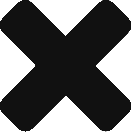The Centers for Medicare & Medicaid Services (CMS) and its contractor, Acumen, LLC, will conduct field testing in October 2018 for 13 cost measures before consideration of their potential use in the cost performance category of the Merit-based Incentive Payment System (MIPS) of the Quality Payment Program in 2020 or beyond. These measures were developed with input from members of AAHKS and other medical specialty societies. Field testing, which will last from October 3 until October 31, 2018, is an opportunity for clinicians and other stakeholders to provide feedback on the measures. Feedback shared on the draft measure specifications will be used to consider potential refinements.
Clinicians and clinician groups meeting the minimum number of cases (episodes or beneficiaries) outlined below will receive a Field Test Report via the CMS Enterprise Portal with information about their cost performance:
- 10 episodes for at least one of the 11 episode-based cost measures
- 35 episodes for the Medicare Spending Per Beneficiary (MSPB) clinician measure
- 20 beneficiaries for the Total Per Capita Cost (TPCC) measure
Measures Undergoing Field Testing
Field Test Reports and supplemental documentation will be available for the following measures:
Eleven New Episode-Based Cost Measures Currently under Development
- Acute Kidney Injury Requiring New Inpatient Dialysis
- Femoral or Inguinal Hernia Repair
- Elective Primary Hip Arthroplasty
- Hemodialysis Access Creation
- Inpatient Chronic Obstructive Pulmonary Disease (COPD) Exacerbation
- Lower Gastrointestinal Hemorrhage
- Lumbar Spine Fusion for Degenerative Disease, 1-3 Levels
- Lumpectomy, Partial Mastectomy, Simple Mastectomy
- Non-Emergent Coronary Artery Bypass Graft (CABG)
- Psychoses/Related Conditions
- Renal or Ureteral Stone Surgical Treatment
Two Cost Measures Undergoing Re-evaluation
- Total Per Capita Cost (TPCC)
- Medicare Spending Per Beneficiary (MSPB) clinician
Note: These are not the same measures currently in use for the 2017 and 2018 MIPS performance periods.
Field Test Reports for the EBCM and the MSPB clinician measure use Medicare claims data for episodes ending from January 1, 2017 through December 31, 2017. Field Test Reports for the TPCC measure use data for the measurement period from October 1, 2016 through September 30, 2017. Details about how to access the Field Test Reports through the EIDM portal are provided below.
Field Testing Feedback Survey
You can provide feedback on the draft measure specifications, Field Test Report format, and supplemental documentation through this online survey.
- The survey will open on October 3 and close at 11:59 p.m. ET on October 31.
- All survey questions requesting feedback will be optional
- You may attach a comment letter (as a PDF or Word document) in addition to, or as an alternative to, responding to the survey questions
- The link to the survey, which does not require a login, will be included in the field test reports and supplemental documentation so that you will be able to navigate easily to it from the documents you review.
- Stakeholder feedback is vital in the measure refinement process, and we hope you consider sharing your input. Last year’s public feedback was used to refine cost measures currently being proposed for use in MIPS and was summarized here.
Supplemental Documentation
In addition to the Field Test Reports, stakeholders may review a number of supplemental documents, which are available for download on the CMS MACRA Feedback page. Supplemental documentation includes:
- Draft Measure Methodology for each measure
- Draft Measure Code Lists with specifications for each measure
- Episode-Based Cost Measure development process document
- Mock Field Test Report for each measure
- Fact Sheet with an overview of field testing
- Frequently Asked Questions document
- User access guide with guidance on how to access your report through your EIDM account
Accessing the Field Test Reports
During field testing, eligible clinicians and clinician groups will receive Field Test Reports via the CMS Enterprise Portal. We encourage you or your group’s authorized representative to create an account or ensure that your existing EIDM account has the ‘Physician Quality and Value Programs’ role. If you have any questions or require assistance, please contact the Quality Payment Program Service Center via telephone at 1-866-288-8292 (TTY: 1-877-715-6222), Monday-Friday 8:00 a.m. – 8:00 p.m. ET or via email at QPP@cms.hhs.gov.
- If you do not already have an EIDM account, you can set one up and get access to a “Physician Quality and Value Programs” role in preparation for accessing your field test report by using this guide.
- Please Note: The contact information listed in these guides is out of date. If you need further assistance, please contact the Quality Payment Program Service Center through the contact information provided above.
- Additionally, Field test reports are separate from QRUR reporting, although the same guide maybe used to set up an EIDM account.
- If you are applying for a Security Official or an Individual Practitioner Role and the TIN/NPI combinations entered match with the Provider Enrollment, Chain and Ownership System (PECOS) information, then the role is automatically approved within a few minutes of the role request submission.
- If an invalid TIN/NPI combination is entered more than three times the request is forwarded to the Quality Payment Program Service Center and the process has to be manually verified. This takes 24-48 hours.
- If you are applying for a Group Representative or an Individual Practitioner Representative Role, the request is forwarded to your Security Official or Individual Practitioner and the time frame is based on how long it takes the Security Official or Individual Practitioner to approve your request.
- If you think you may already have an existing EIDM account but aren’t sure if it is still active, you can check whether your account is still active in preparation for accessing your field test report by attempting to log in.
- If it is unlocked or active and you’ve forgotten your password, you can use the “Forgot Password” function and reset your password by answering the Challenge Security questions that you set up at the time of initial EIDM account registration.
- If it is locked or inactive, you will need to contact the Quality Payment Program Service Center via telephone at 1-866-288-8292 (TTY: 1-877-715-6222), Monday-Friday 8am-8pm ET or via email at QPP@cms.hhs.gov to unlock it.
- If you already have an active EIDM account but need access to a “Physician Quality and Value Programs” role, please do so by using this guide.
- Note: The contact information listed in these guides is out of date. If you need further assistance, please contact the Quality Payment Program Service Center through the contact information provided above.
- Additionally, Field test reports are separate from QRUR reporting, although the same guide maybe used to set up an EIDM account.
If you already have an active EIDM account and have access to a “Physician Quality and Value Programs” role, you should be able to access your field test report by logging into the EIDM portal.